sobol_algorithm
This function calculates the Sobol-sensitive indexes for any function using sampling. This function computes the first-order and total-order Sobol indexes.
data_sobol = sobol_algorithm(setup)
Input variables
| Name | Description | Type |
|---|---|---|
setup | A dictionary containing the settings for the numerical model and analysis.
| Dictionary |
Output variables
| Name | Description | Type |
|---|---|---|
data_sobol | A dictionary containing the first-order and total-order Sobol sensitivity indixes for each input variable. | Dict |
Example 1
This example demonstrates how to use the `sobol_algorithm` function to calculate the Sobol indixes for a structural reliability problem.
Due to its nonlinear properties and variable interactions, the Ishigami function is commonly used as a test function for comparing global sensitivity analysis methods. This function is particularly valuable for benchmarking different sensitivity analysis methods, making it a classic example.
The function takes as input a vector \( x = [x_0, x_1, x_2] \), which represents three independent variables. Its analytical expression is defined as:
where:
- \( x = \{x_0, x_1, x_2\}\) are the input variables, uniformly distributed in \([-\pi, \pi]\);
- \( a \) and \( b \) are adjustable parameters that control the relative impact of each term in the function. We use \( a=7.00 \) and \( b=0.10 \).
of_file.py
def ishigami(x, none_variable):
"""Objective function for the Nowak example (tutorial).
"""
a = 7.00
b = 0.10
# Random variables
x_0 = x[0]
x_1 = x[1]
x_2 = x[2]
result = np.sin(x_0) + a * np.sin(x_1) ** 2 + b * (x_2 ** 4) * np.sin(x_0)
return [None], [None], [result]
How the Sobol algorithm leverages the sampling_algorithm_structural_analysis is necessary assemble objective function using same pattern that this function. See example (of_file)[sampling_algorithm_structural_analysis]. Put your function in last return.
your_problem.ipynb
from parepy_toolbox import sobol_algorithm
# Dataset
f = {'type': 'uniform', 'parameters': {'min': -3.14, 'max': 3.14}, 'stochastic variable': False}
p = {'type': 'uniform', 'parameters': {'min': -3.14, 'max': 3.14}, 'stochastic variable': False}
w = {'type': 'uniform', 'parameters': {'min': -3.14, 'max': 3.14}, 'stochastic variable': False}
var = [f, p, w]
# PAREpy setup
setup = {
'number of samples': 50000,
'number of dimensions': len(var),
'numerical model': {'model sampling': 'lhs'},
'variables settings': var,
'number of state limit functions or constraints': 1,
'none variable': None,
'objective function': ishigami,
'name simulation': None,
}
# Call algorithm
data_sobol = sobol_algorithm(setup)
How the Sobol algorithm leverages the sampling_algorithm_structural_analysis is necessary assemble setup variable using same pattern that this function. See example (setup file)[sampling_algorithm_structural_analysis].
Post-processing
Show all results
How do we display the Sobol indices calculated for the Ishigami function?
# Show results in notebook file (use the dictionary's variable name in the code cell)
data_sobol
# or
# Show results in Python file (using the print function)
print(data_sobol)
Output details:
+----+-----------+----------+
| | s_i | s_t |
|----+-----------+----------|
| 0 | 0.312931 | 0.547654 |
| 1 | 0.44652 | 0.433496 |
| 2 | 0.0097489 | 0.220905 |
+----+-----------+----------+
s_i: First-order Sobol index, representing the individual contribution of the variable to the output variance.s_t: Total-order Sobol index, representing the overall contribution, including interactions with other variables.
Plot results
How do we visualize the Sobol indices as bar charts to interpret the results?
# Libraries
import matplotlib.pyplot as plt
# Extract values
variables = ['x_0', 'x_1', 'x_2']
s_i = [data_sobol.iloc[var]['s_i'] for var in range(len(variables))]
s_t = [data_sobol.iloc[var]['s_t'] for var in range(len(variables))]
# Plot bar chart for Sobol indixes
x = range(len(variables))
width = 0.35
plt.bar(x, s_i, width, label='First-order (s_i)', color='blue', alpha=0.7)
plt.bar([p + width for p in x], s_t, width, label='Total-order (s_t)', color='orange', alpha=0.7)
plt.xlabel("Variables")
plt.ylabel("Sobol Index")
plt.xticks([p + width / 2 for p in x], variables)
plt.legend()
plt.show()
Output details:
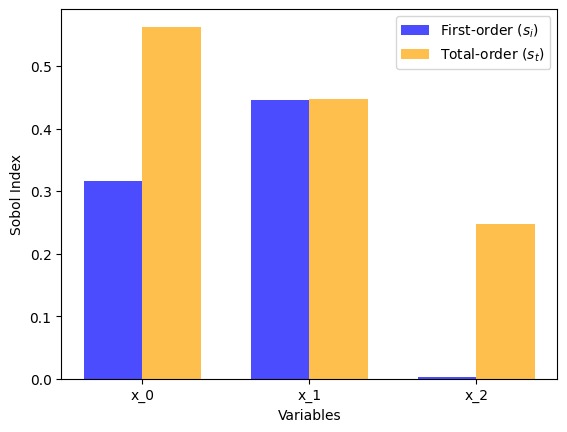
Figure 1. Sobol indices for the Ishigami function.
Save results to a file
To save the Sobol indices for further analysis or reporting:
# Save results to a CSV file
data_sobol.to_excel('sobol_indices.xlsx', index=False)
print("Sobol indices saved to 'sobol_indices.xlsx'")