scatter_chart
This function shows a scatter chart.
scatter_chart(**kwargs)
Input variables
| Name | Description | Type |
|---|---|---|
plot_setup | Setup chart Dictionary with the following keys:
| Dictionary |
dataset | Dataset to plot | List or array |
Output variables
| Name | Description | Type |
|---|---|---|
None | The function displays the plot on the screen and saves it to the local folder of the .ipynb or .py | None |
Example 1
We use the scatter_chart function to plot a relationships among height, weight, and age.
# Data
df = {
'x0': [1, 2, 3, 4, 5, 6],
'y0': [1, 2, 3, 4, 5, 6],
'x1': [7, 8, 9, 10, 11, 12],
'y1': [7, 8, 9, 10, 11, 12],
'x2': [13, 14, 15, 16, 17, 18],
'y2': [13, 14, 15, 16, 17, 18],
'x3': [19, 20, 21, 22, 23, 24],
'y3': [19, 20, 21, 22, 23, 24],
}
# Chart setup
chart_config = {
'name': 'figure1-3-1',
'width': 16.,
'height': 8.0,
'dots_per_inch': 600,
'extension': 'svg',
'marker_size': 50,
'color_map': ['red', 'blue', 'green', 'yellow'],
'x_axis_label': 'Weight',
'x_axis_size': 14,
'y_axis_label': 'Height',
'y_axis_size': 14,
'axises_color': 'red',
'labels_size': 14,
'labels_color': 'blue',
'on_grid': False,
'y_log': False,
'x_log': False,
'legend': ['data0', 'data1', 'data2', 'data3'],
'legend_location': 'upper left',
'size_legend': 12,
}
# Call function
scatter_chart(dataset=df, plot_setup=chart_config)
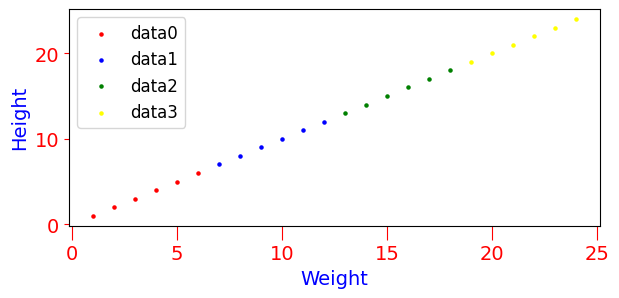
Figure 1. Scatter chart